AeroSim FPV / Inspection Training Simulator
Product Information





click shortcuts/pictures above for extra information
Radio Control Training Simulator
You do not have to learn the hard way
AeroSIMRC is a training tool to help new drone pilots to learn to control
their aircrafts without risking valuable equipment and time.
AeroSIMRC simulates in your computer the flight and operation of Airplanes, Helicopters and
Drones (also known as Multirotors, Multicopters, Quadcopters or Quadrocopters).
If you need to do a Drone for a Professional application (aerial photography & video,
inspections, surveys, surveillance, emergency response, search and rescue, etc.)
or just for fun, you are invited to try AeroSIM-RC.The purpose of AeroSIMRC
is to help new pilots to develop flying skills.

What's in the box:
The simulator box includes a CD-ROM with software, and the USB interface.
You can control the simulated aircraft with your own transmitter.
The USB interface connects your transmitter to the computer
Required:
A compatible Radio Transmitter.Find below a list of compatible transmitters.
A PC or MAC computer with Microsoft Windows
See requirement details inWiki / General / Requirements
Recommended Transmitters:
If you do not have a controller, we recommend the following inexpensive options:
FlySky FS-i6 (requires miniDin4 adapter)
FlySky FS-TH9X / Turnigy 9X
FlySky FS-CT6B / HK-T6A (requires miniDin4 adapter)
Compatible Transmitters:
The following transmitters can be connected directly to the mono jack in
the USB interface provided with AeroSIMRC:
JR
Spektrum
Hitec Aurora
Graupner (with DSC port)
FlySky FS-TH9X / Turnigy 9X
Walkera Devo
FrSky Taranis X9D
Compatible Transmitters (with additional Adapter):
An additional adapter is required for the following transmitters:
The DJI Phantom 2 transmitter (Model NDJ6 has a Trainer Port, but Model DJ6 does not)
Futaba (Square connector)
Futaba (Round DIN6 connector)
Hitec (DIN6 connector)
Plywood (DIN5 connector, compatible with DIN7 and DIN8)
Graupner MC for Teacher module (jack 3.5mm stereo)
FlySky / HK-T4A / HK-T6A / Storm-06TX / RadioLink / ESky / WFly (minDIN4 connector)
Sanwa (minDIN4 connector)
Sanwa (DIN5 connector)
Incompatible Transmitters:
The following transmitters can not be used with AeroSIM RC:
The DJI Phantom 1 transmitter (does not have a Trainer Port)
The DJI Phantom 2 Transmitter Model DJ6 (does not have a Trainer Port, but NDJ6 does)
The DJI Phantom 3 transmitter (does not have a Trainer Port)
The DJI Inspire 1 transmitter (does not have a Trainer Port)
The RealFlight Interlink controller (only works in 2 minutes demo)
USB controller devices / joysticks (only work in 2 minutes demo)
A v a i l a b l e P a c k a g e s :
AeroSIM RC

Description
- For users who already have a Radio Controller with Trainer Port.
- This AeroSIMRC uses the same Remote Controller (not included) that you use with the real aircraft.
- Most popular Radio Controller brands are supported
(Futaba, Hitec, Graupner, Spektrum, FlySky, FrSky, etc.) (DJI not supported)
- Do not forget to order the connector required for your Transmitter, and contact us for help if required.
Includes
- USB Interface
- One Remote Controller Adapter (if required)
- CD with software
Requires
- A compatible Remote Controller
- A computer with Windows
- You may also need one of our Remote Controller Adapter
in case your Remote Controller's trainer port is different from a 3.5mm mono jack.
AeroSIMRC wireless
Description
- AeroSIMRC package for wirelessly controlling the simulation with the same Remote Controller
(Futaba, Hitec, Graupner, Spektrum, FlySky, FrSky, etc.) used with the real aircraft.
- For wireless operation, the USB Interface must be connected to the PPM output of the Receiver.
Includes
- USB interface (PPM connector for wireless operation)
- 3-pin male-male gender change
- CD with software
Requires
- Transmitter and corresponding Receiver with PPM output
- Computer with Windows
AeroSIMRC + Remote Controller
Description
- This combo has everything you need to start your training.
- The included Remote Controller is suitable for all types of aircraft.
- The included Receiver allows wireless operation. No cables between
the Remote Controller and the computer.
Includes
- USB Interface (wireless version)
- Remote Controller FS-i6S
- Receiver FS-A8S
- 3-pin adapter
- CD with software
Requires
- Computer with Windows
Remote Controller Adapter


Futaba Square Plug DIN6: Futaba, Hitec Jack Stereo Graupner
(for Teacher module)


DIN5: Multiplex MiniDIN4: DJI Phantom 2 (Cntrller NDJ6)
FlySky, WFly, HK-T6A
T4A, RadioLink
Description
Futaba, Multiplex, DJI, FlySky and other brands have different connectors in their Training Ports
A diversity of Adapters are available to connect most Remote Controllers in the market
to the mono jack in the simulator USB Interface.
If your Remote Controller's trainer port is not a 3.5mm mono jack,
then you need to select a Remote Controller Adapter from the list.
The Remote Controller Adapters are used with the USB Interface with the mono jack
Incomplete list of Remote Controllers that do NOT require an adapter
(since their Trainer Port are 3.5mm mono jack):
- JR / Spektrum / Hitec Aurora / Walkera DEVO
- Turnigy 9X / FlySky FS-TH9X
- FrSky Taranis X9D / Horus X12S
- Graupner with DSC port
Wireless Adapter
Wireles adapter to connect a Receiver with PPM to the USB interface,
and power the receiver from a spare USB port in the computer
Description
Use this adapter to eliminate the cable between the Remote Controller and the computer.
(this adapter must be used with the USB Interface with mono jack)
The adapter powers the receiver from a USB port in your computer.
Includes
- Wired to Wireless Adapter
- 3-pin male-male gender change
Requires
- USB Interface (with mono jack)
- Receiver with PPM output
- Spare USB port on your computer to power the Receiver
Long wire Adapter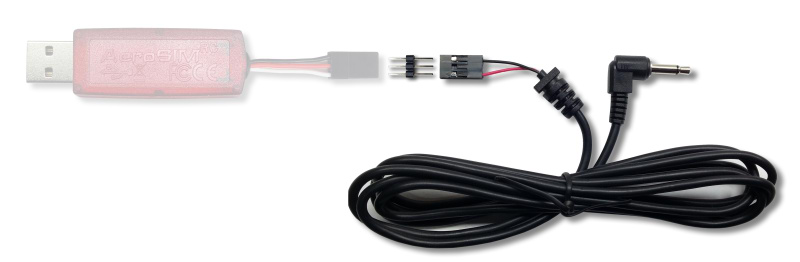
AeroSIM RC 1.6m long cable with a 3-pin connector and a mono jack,
to be used with the wireless version of the USB Interface
Description
This Adapter converts a USB Interface wireless version into a wired version.
(to be used with the wireless version of the USB Interface)
Includes
- Wireless to Wired Adapter
- 3-pin male-male gender change
Requires
- USB Interface (wireless version)
You may also be interested in a Remote Controller Adapter
Pro2017


Includes
Models:
- CyberQuadMAX
- ATX8-Pro
- FleX-8
Functionalities:
- Capture snapshot to jpg (from a Remote Controller switch)
12 Channels
Description
With 12 Channels you can control 12 functions from your TX.
The standard license supports 7 channels only.
Requires
- a Remote Controller capable of generating a PPM output with the 12 channels
(for example: FrSky Taranis, Graupner mx20)
Scenario Aerial Inspections
Includes
detailed 3D models or
- Wind Turbines.
- Power lines.
- Communications tower.
- Solar Plant.
SOFTWARE UPGRADES AND EXTENSIONS CAN BE DOWNLOADED
FROM THE AEROSIM WEBSITE
Customer Reviews
